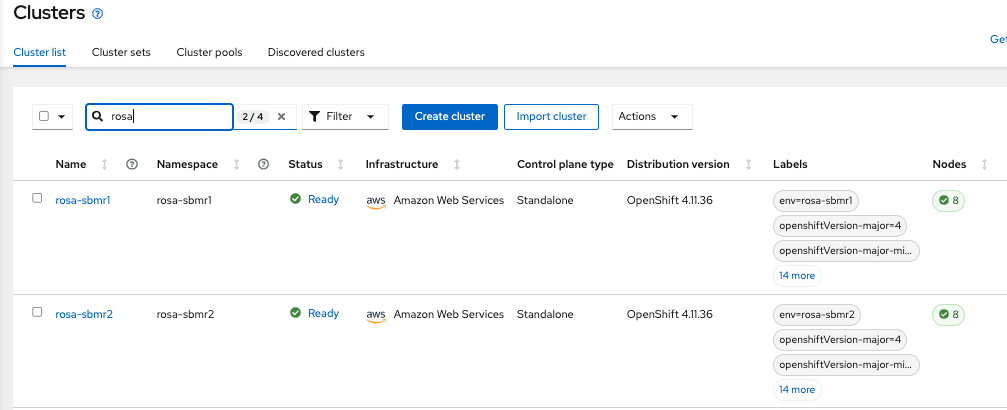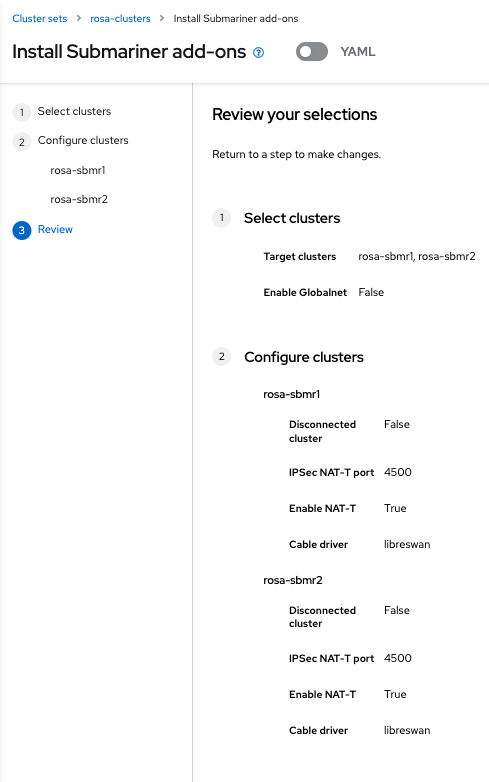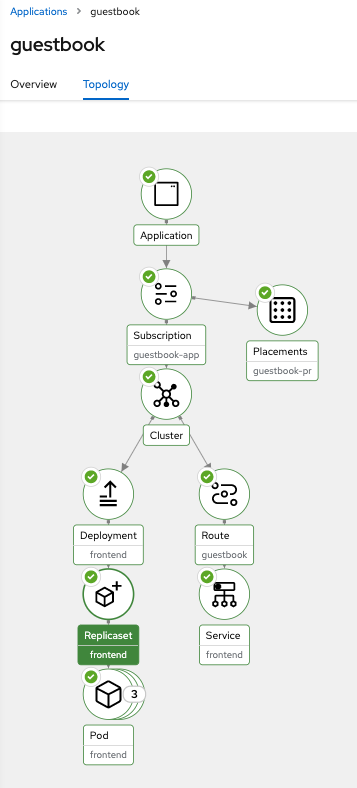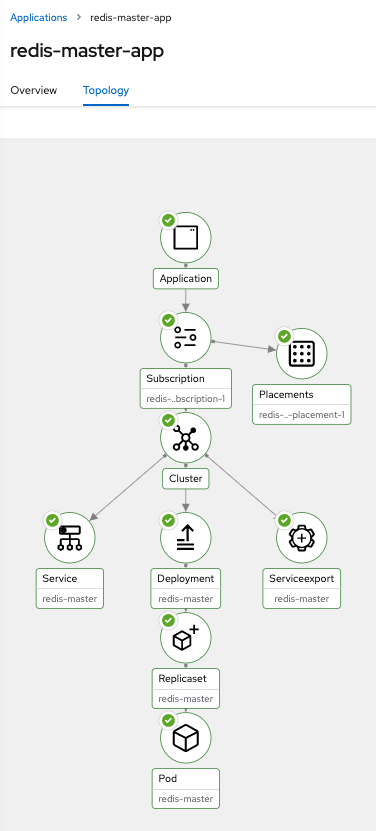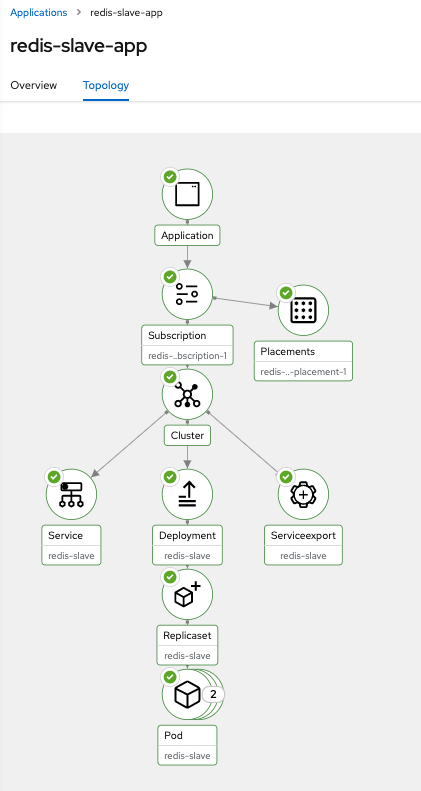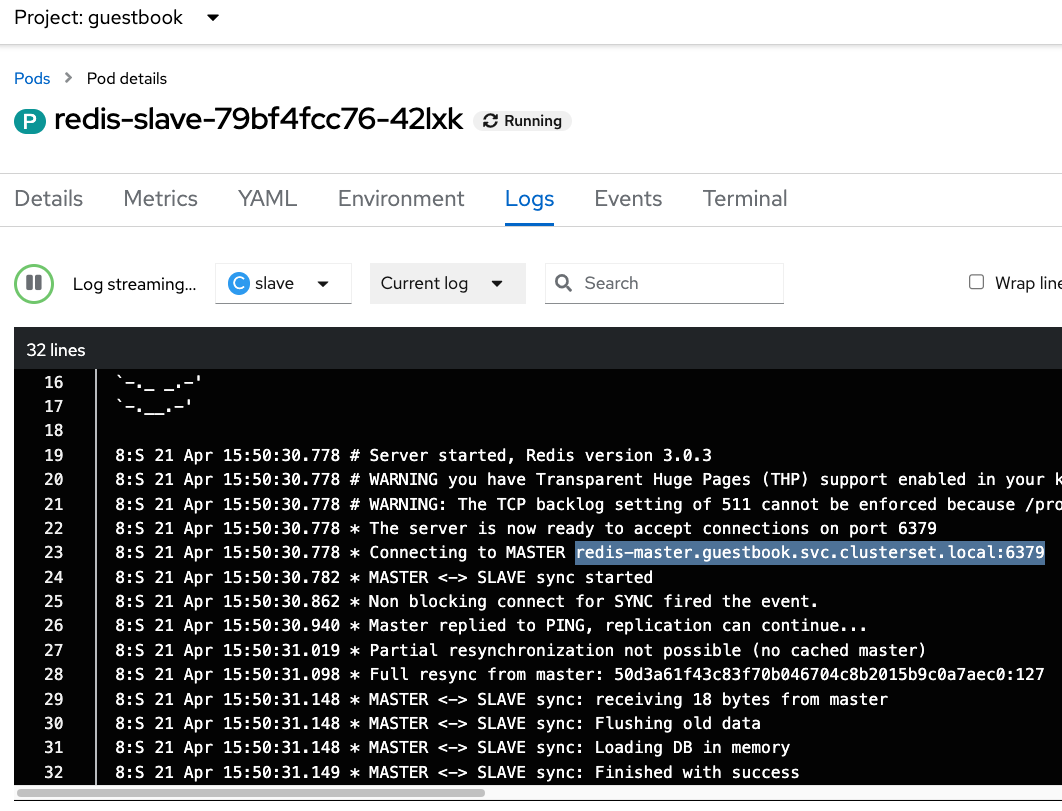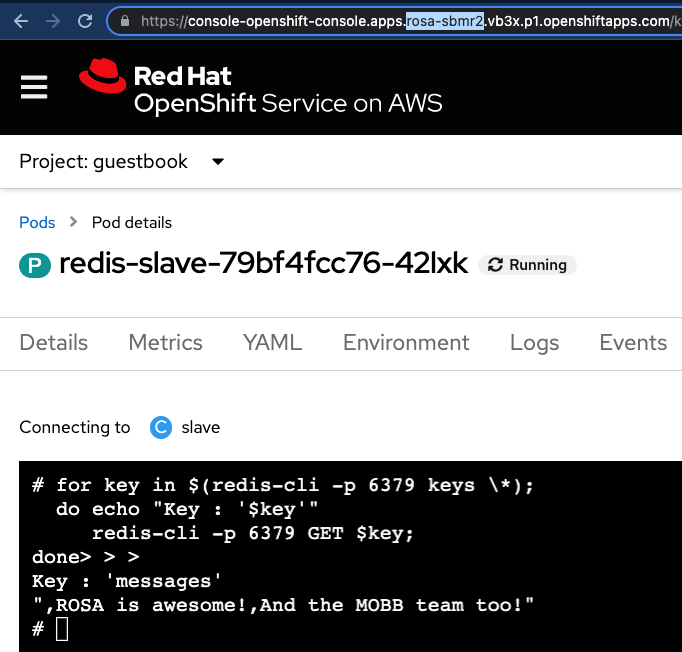Connecting overlay networks of ROSA clusters with Submariner
How can we connect the overlay networks of multiple ROSA clusters? How can we deploy stateful applications spanning in a Multi-Cluster environments? How can we discover other microservices using DNS and Kubernetes Services like if we were in the same cluster?
Overview
Submariner is an open source tool that can be used with Red Hat Advanced Cluster Management for Kubernetes to provide direct networking between pods and compatible multicluster service discovery across two or more Kubernetes clusters in your environment, either on-premises or in the cloud.
ROSA or Red Hat OpenShift on AWS is fully-managed, turnkey application platform that allows you to focus on delivering value to your customers by building and deploying applications.
For this blog there are some prerequisites that needs to be in place such as:
- OpenShift Cluster version 4 (ROSA or non-ROSA)
- ROSA cli
- AWS cli (optional)
- ACM 2.7 or newer
NOTE: ACM Submariner for ROSA clusters only works with ACM 2.7 or newer!
Manage Multiple Logins
- In order to manage several clusters, we will add a new Kubeconfig file to manage the logins and change quickly from one context to another:
rm -rf /var/tmp/acm-lab-kubeconfig
touch /var/tmp/acm-lab-kubeconfig
export KUBECONFIG=/var/tmp/acm-lab-kubeconfig
Deploy ACM Cluster HUB
We will use the first OpenShift cluster to deploy ACM Hub.
- Login into the HUB OpenShift cluster and set the proper context:
oc login --username xxx --password xxx --server=https://api.cluster-xxx.xxx.xxx.xxx.com:6443
kubectl config rename-context $(oc config current-context) hub
kubectl config use hub
- Create the namespace for ACM
cat << EOF | kubectl apply -f -
apiVersion: v1
kind: Namespace
metadata:
name: open-cluster-management
labels:
openshift.io/cluster-monitoring: "true"
EOF
- Create the OperatorGroup for ACM
cat << EOF | kubectl apply -f -
apiVersion: operators.coreos.com/v1
kind: OperatorGroup
metadata:
name: open-cluster-management
namespace: open-cluster-management
spec:
targetNamespaces:
- open-cluster-management
EOF
- Install Operator ACM 2.7
cat << EOF | kubectl apply -f -
apiVersion: operators.coreos.com/v1alpha1
kind: Subscription
metadata:
name: advanced-cluster-management
namespace: open-cluster-management
spec:
channel: release-2.7
installPlanApproval: Automatic
name: advanced-cluster-management
source: redhat-operators
sourceNamespace: openshift-marketplace
EOF
- Check that the Operator has installed successfully
oc get csv
NAME DISPLAY VERSION REPLACES PHASE
advanced-cluster-management.v2.7.0 Advanced Cluster Management for Kubernetes 2.7.0 Succeeded
NOTE: ACM Submariner will only work from 2.7 onwards! Ensure that you have a >= 2.7 ACM version.
- Install MultiClusterHub instance in the ACM namespace
cat << EOF | kubectl apply -f -
apiVersion: operator.open-cluster-management.io/v1
kind: MultiClusterHub
metadata:
namespace: open-cluster-management
name: multiclusterhub
spec: {}
EOF
- Check that the MultiClusterHub is properly installed
kubectl get mch -n open-cluster-management multiclusterhub -o jsonpath='{.status.phase}'
NOTE: if it’s not in Running state, wait a couple of minutes and check again.
Deploy First ROSA Cluster
- Define the prerequisites for install the ROSA cluster
export VERSION=4.11.36 \
ROSA_CLUSTER_NAME_1=rosa-sbmr1 \
AWS_ACCOUNT_ID=`aws sts get-caller-identity --query Account --output text` \
REGION=eu-west-1 \
AWS_PAGER="" \
CIDR="10.0.0.0/16"
NOTE: it’s critical that the Machine CIDR of the ROSA clusters not overlap, for that reason we’re setting different CIDRs than the out of the box ROSA cluster install.
- Create the IAM Account Roles
rosa create account-roles --mode auto --yes
- Generate a STS ROSA cluster
rosa create cluster -y --cluster-name ${ROSA_CLUSTER_NAME_1} \
--region ${REGION} --version ${VERSION} \
--machine-cidr $CIDR \
--sts
- Create the Operator and OIDC Roles
rosa create operator-roles --cluster ${ROSA_CLUSTER_NAME_1} --mode auto --yes
rosa create oidc-provider --cluster ${ROSA_CLUSTER_NAME_1} --mode auto --yes
- Check the status of the Rosa cluster (40 mins wait until is in ready status)
rosa describe cluster --cluster ${ROSA_CLUSTER_NAME_1} | grep State
State: ready
- Set the admin user for the ROSA cluster
rosa create admin --cluster=$ROSA_CLUSTER_NAME_1
- Login into the rosa cluster and set the proper context
oc login https://api.rosa-sbmr1.xxx.xxx.xxx.com:6443 --username cluster-admin --password xxx
kubectl config rename-context $(oc config current-context) $ROSA_CLUSTER_NAME_1
kubectl config use $ROSA_CLUSTER_NAME_1
kubectl get dns cluster -o jsonpath='{.spec.baseDomain}'
Generate ROSA New nodes for submariner
- Create new node/s that will be used to run Submariner gateway using the following command (check the related GitHub issue for more details)
rosa create machinepool --cluster $ROSA_CLUSTER_NAME_1 --name=sm-gw-mp --replicas=1 --labels='submariner.io/gateway=true'
NOTE: setting replicas=2 means that we allocate two nodes for SM GW , to support GW Active/Passive HA (check Gateway Failover section ), if GW HA is not needed you can set replicas=1.
- Check the machinepools requested, including the submariner machinepool requested
rosa list machinepools -c $ROSA_CLUSTER_NAME_1
ID AUTOSCALING REPLICAS INSTANCE TYPE LABELS TAINTS AVAILABILITY ZONES SPOT INSTANCES
Default No 2 m5.xlarge eu-west-1a N/A
sm-gw-mp No 2 m5.xlarge submariner.io/gateway=true eu-west-1a No
- After a couple of minutes, check the new nodes generated
kubectl get nodes --show-labels | grep submariner
Deploy Second ROSA Cluster
IMPORTANT: To enable Submariner in both ROSA clusters, the POD_CIDR and SERVICE_CIDR can’t overlap between them. To avoid IP address conflicts, the second ROSA cluster needs to modify the default IP CIDRs. Check the Submariner docs for more information.
- Define the prerequisites for install the second ROSA cluster
export VERSION=4.11.36 \
ROSA_CLUSTER_NAME_2=rosa-sbmr2 \
AWS_ACCOUNT_ID=$(aws sts get-caller-identity --query Account --output text) \
REGION=us-east-2 \
AWS_PAGER="" \
CIDR="10.20.0.0/16" \
POD_CIDR="10.132.0.0/14" \
SERVICE_CIDR="172.31.0.0/16"
- Create the IAM Account Roles
rosa create account-roles --mode auto --yes
- Generate the second STS ROSA cluster (with the POD_CIDR and SERVICE_CIDR modified)
rosa create cluster -y --cluster-name ${ROSA_CLUSTER_NAME_2} \
--region ${REGION} --version ${VERSION} \
--machine-cidr $CIDR \
--pod-cidr $POD_CIDR \
--service-cidr $SERVICE_CIDR \
--sts
- Create the Operator and OIDC Roles
rosa create operator-roles -c $ROSA_CLUSTER_NAME_2 --mode auto --yes
rosa create oidc-provider -c $ROSA_CLUSTER_NAME_2 --mode auto --yes
- Check the status of the Rosa cluster (40 mins wait until is in ready status)
rosa describe cluster --cluster ${ROSA_CLUSTER_NAME_2} | grep State
State: ready
- Set the admin user for the ROSA cluster
rosa create admin --cluster=$ROSA_CLUSTER_NAME_2
- Login into the rosa cluster and set the proper context
oc login https://api.rosa-sbmr2.xxx.xxx.xxx.com:6443 --username cluster-admin --password xxx
kubectl config rename-context $(oc config current-context) $ROSA_CLUSTER_NAME_2
kubectl config use $ROSA_CLUSTER_NAME_2
kubectl get dns cluster -o jsonpath='{.spec.baseDomain}'
Generate ROSA New nodes for submariner
- Create new node/s that will be used to run Submariner gateway using the following command
rosa create machinepool --cluster $ROSA_CLUSTER_NAME_2 --name=sm-gw-mp --replicas=1 --labels='submariner.io/gateway=true'
- Check the machinepools requested, including the submariner machinepool requested:
rosa list machinepools -c $ROSA_CLUSTER_NAME_2
ID AUTOSCALING REPLICAS INSTANCE TYPE LABELS TAINTS AVAILABILITY ZONES SPOT INSTANCES
Default No 2 m5.xlarge us-east-2a N/A
sm-gw-mp No 2 m5.xlarge submariner.io/gateway=true us-east-2a No
- After a couple of minutes, check the new nodes generated
kubectl get nodes --show-labels | grep submariner
Create a ManagedClusterSet
- In the Hub (where ACM is installed), create the ManagedClusterSet for the
rosa-clusters:
kubectl config use hub
kubectl get mch -A
cat << EOF | kubectl apply -f -
apiVersion: cluster.open-cluster-management.io/v1beta1
kind: ManagedClusterSet
metadata:
name: rosa-clusters
EOF
Import ROSA Sub1
We will import the cluster using the auto-import secret and using the Klusterlet Addon Config.
- Retrieve ROSA TOKEN the ROSA API from the first ROSA cluster
kubectl config use $ROSA_CLUSTER_NAME_1
SUB1_TOKEN=$(oc whoami -t)
echo $SUB1_TOKEN
SUB1_API=$(oc whoami --show-server)
echo $SUB1_API
- Config the Hub as the current context
kubectl config use hub
kubectl get dns cluster -o jsonpath='{.spec.baseDomain}'
kubectl get mch -A
- Create (in the Hub) ManagedCluster object defining the
rosa-subm1cluster
cat << EOF | kubectl apply -f -
apiVersion: cluster.open-cluster-management.io/v1
kind: ManagedCluster
metadata:
name: $ROSA_CLUSTER_NAME_1
labels:
name: $ROSA_CLUSTER_NAME_1
cluster.open-cluster-management.io/clusterset: rosa-clusters
annotations: {}
spec:
hubAcceptsClient: true
EOF
- Create (in the Hub)
auto-import-secret.yamlsecret defining the the token and server from first ROSA cluster
cat << EOF | kubectl apply -f -
apiVersion: v1
kind: Secret
metadata:
name: auto-import-secret
namespace: $ROSA_CLUSTER_NAME_1
stringData:
autoImportRetry: "5"
token: ${SUB1_TOKEN}
server: ${SUB1_API}
type: Opaque
EOF
- Create and apply the klusterlet add-on configuration file for the first rosa cluster
cat << EOF | kubectl apply -f -
apiVersion: agent.open-cluster-management.io/v1
kind: KlusterletAddonConfig
metadata:
name: $ROSA_CLUSTER_NAME_1
namespace: $ROSA_CLUSTER_NAME_1
spec:
clusterName: $ROSA_CLUSTER_NAME_1
clusterNamespace: $ROSA_CLUSTER_NAME_1
clusterLabels:
name: $ROSA_CLUSTER_NAME_1
cloud: auto-detect
vendor: auto-detect
cluster.open-cluster-management.io/clusterset: rosa-clusters
applicationManager:
enabled: true
certPolicyController:
enabled: true
iamPolicyController:
enabled: true
policyController:
enabled: true
searchCollector:
enabled: true
EOF
Import ROSA sub2 (CLI)
- Retrieve ROSA TOKEN the ROSA API from the second ROSA cluster
kubectl config use $ROSA_CLUSTER_NAME_2
SUB2_API=$(oc whoami --show-server)
echo "$ROSA_CLUSTER_NAME_2 API: $SUB2_API\n"
SUB2_TOKEN=$(oc whoami -t)
echo "$ROSA_CLUSTER_NAME_2 Token: $SUB2_TOKEN\n"
- Config the Hub as the current context
kubectl config use hub
kubectl get mch -A
- Create (in the Hub) ManagedCluster object defining the second ROSA cluster
cat << EOF | kubectl apply -f -
apiVersion: cluster.open-cluster-management.io/v1
kind: ManagedCluster
metadata:
name: $ROSA_CLUSTER_NAME_2
labels:
name: $ROSA_CLUSTER_NAME_2
cloud: auto-detect
vendor: auto-detect
cluster.open-cluster-management.io/clusterset: rosa-clusters
env: $ROSA_CLUSTER_NAME_2
annotations: {}
spec:
hubAcceptsClient: true
EOF
- Create (in the Hub) auto-import-secret.yaml secret defining the the token and server from second ROSA cluster
cat << EOF | kubectl apply -f -
apiVersion: v1
kind: Secret
metadata:
name: auto-import-secret
namespace: $ROSA_CLUSTER_NAME_2
stringData:
autoImportRetry: "2"
token: "${SUB2_TOKEN}"
server: "${SUB2_API}"
type: Opaque
EOF
- Create and apply the klusterlet add-on configuration file for the second rosa cluster
cat << EOF | kubectl apply -f -
apiVersion: agent.open-cluster-management.io/v1
kind: KlusterletAddonConfig
metadata:
name: $ROSA_CLUSTER_NAME_2
namespace: $ROSA_CLUSTER_NAME_2
spec:
clusterName: $ROSA_CLUSTER_NAME_2
clusterNamespace: $ROSA_CLUSTER_NAME_2
clusterLabels:
name: $ROSA_CLUSTER_NAME_2
cloud: auto-detect
vendor: auto-detect
cluster.open-cluster-management.io/clusterset: rosa-clusters
env: rosa-subm2
applicationManager:
enabled: true
policyController:
enabled: true
searchCollector:
enabled: true
certPolicyController:
enabled: true
iamPolicyController:
enabled: true
EOF
- Check the managed clusters and the managed cluster set
kubectl config use hub
kubectl get managedclusters
NAME HUB ACCEPTED MANAGED CLUSTER URLS JOINED AVAILABLE AGE
local-cluster true https://api.cluster-xxx.xxx.xxx.xxx.com:6443 True True 5h55m
rosa-subm1 true https://api.rosa-subm1.xxx.p1.openshiftapps.com:6443 True True 133m
rosa-subm2 true https://api.rosa-subm2.xxx.p1.openshiftapps.com:6443 True True 51m
Now it’s time to deploy submariner in our Managed ROSA Clusters. Either deploy using the RHACM UI or with CLI (choose one).
Deploy Submariner Addon in Managed ROSA clusters from the RHACM UI
-
Inside of the ClusterSets tab, go to the rosa-aro-clusters generated.
-
Go to Submariner add-ons and Click in “Install Submariner Add-Ons”
-
Configure the Submariner addons adding both ROSA clusters generated:
Deploy Submariner Addon in ROSA clusters
- After the ManagedClusterSet is created, the
submariner-addoncreates a namespace calledmanaged-cluster-set-name-brokerand deploys the Submariner broker to it.
$ kubectl get ns | grep broker
default-broker Active 6h39m
rosa-clusters-broker Active 13m
- Create the Broker configuration on the hub cluster in the
managed-cluster-set-name-brokernamespace
cat << EOF | kubectl apply -f -
apiVersion: submariner.io/v1alpha1
kind: Broker
metadata:
name: submariner-broker
namespace: rosa-clusters-broker
spec:
globalnetEnabled: false
EOF
NOTE: Set the the value of globalnetEnabled: true if you want to enable Submariner Globalnet in the ManagedClusterSet.
- Check the Submariner Broker in the
rosa-clusters-brokernamespace:
kubectl get broker -n rosa-clusters-broker
NAME AGE
submariner-broker 21s
-
We don’t need to label the ManagedCluster because it was imported the proper labels within the proper ManagedClusterSet.
-
Deploy SubmarinerConfig for the first rosa cluster imported:
cat << EOF | kubectl apply -f -
apiVersion: submarineraddon.open-cluster-management.io/v1alpha1
kind: SubmarinerConfig
metadata:
name: submariner
namespace: $ROSA_CLUSTER_NAME_1
spec:
IPSecNATTPort: 4500
NATTEnable: true
cableDriver: libreswan
loadBalancerEnable: true
EOF
- Deploy SubmarinerConfig for the second rosa cluster imported:
cat << EOF | kubectl apply -f -
apiVersion: submarineraddon.open-cluster-management.io/v1alpha1
kind: SubmarinerConfig
metadata:
name: submariner
namespace: $ROSA_CLUSTER_NAME_2
spec:
IPSecNATTPort: 4500
NATTEnable: true
cableDriver: libreswan
loadBalancerEnable: true
EOF
- Deploy Submariner on the first ROSA cluster cluster:
cat << EOF | kubectl apply -f -
apiVersion: addon.open-cluster-management.io/v1alpha1
kind: ManagedClusterAddOn
metadata:
name: submariner
namespace: $ROSA_CLUSTER_NAME_1
spec:
installNamespace: submariner-operator
EOF
- Deploy Submariner on the second ROSA cluster cluster:
cat << EOF | kubectl apply -f -
apiVersion: addon.open-cluster-management.io/v1alpha1
kind: ManagedClusterAddOn
metadata:
name: submariner
namespace: $ROSA_CLUSTER_NAME_2
spec:
installNamespace: submariner-operator
EOF
- Check the submariner status of
managedclusteraddonsin order to check if submariner is deployed correctly
kubectl get managedclusteraddon -A | grep submariner
rosa-sbmr1 submariner True
rosa-sbmr2 submariner True
The Submariner Add-on installation will start, and will take up to 10 minutes to finish.
Check the Status of the Submariner Networking Add-On
A few minutes (up to 10 minutes) after we can check that the app Connection Status and the Agent Status are Healthy:
Testing Submariner Networking connectivity with an example app (Optional)
This final step (totally optional), is an extra step to check if the Submariner networking tunnels are built and connected properly.
This example app deploy one FE (guestbook) in the first ROSA cluster, and two redis with active-backup replication.
One Redis will be in the first ROSA cluster and will sync and replicate the data inserted by the FE, to the second redis (in backup/passive mode) using the submariner tunnel (connecting both ROSA clusters).
The connection will be using the ServiceExport feature (DNS Discovery) from Submariner, that allows to call the Redis Service (Active or Passive) from within the Service CIDR.
- Clone the example repo app
git clone https://github.com/rh-mobb/acm-demo-app
- Deploy the GuestBook App in ROSA Cluster 1
kubectl config use hub
oc apply -k guestbook-app/acm-resources
- Deploy the Redis Master App in ROSA Cluster 1
oc apply -k redis-master-app/acm-resources
- Apply relaxed scc only for this PoC
kubectl config use $ROSA_CLUSTER_NAME
oc adm policy add-scc-to-user anyuid -z default -n guestbook
oc delete pod --all -n guestbook
- Deploy the Redis Slave App in ROSA Cluster 2
kubectl config use hub
oc apply -k redis-slave-app/acm-resources
- Apply relaxed SCC only for this PoC
kubectl config use $ROSA_CLUSTER_NAME_2
oc adm policy add-scc-to-user anyuid -z default -n guestbook
oc delete pod --all -n guestbook
Testing the Synchronization of the Redis Master-Slave between clusters and interacting with our FrontEnd using Submariner tunnels
To test the sync between the data from the Redis Master<->Slave, let’s write some data into our frontend. Access to the route of the guestbook App y write some data:
- Now let’s see the logs in the Redis Slave:
The sync is automatic and almost instantaneous between Master-Slave.
- We can check the data write in the redis-slave with the redis-cli and the following command:
for key in $(redis-cli -p 6379 keys \*);
do echo "Key : '$key'"
redis-cli -p 6379 GET $key;
done
- Let’s do this in the redis-slave pod:
NOTE: Opinions expressed in this blog are my own and do not necessarily reflect that of the company I work for.
And that’s how the Redis-Master in the ROSA cluster 1 sync properly the data to the redis-slave in the ROSA Cluster 2, using Submariner tunnels, all encrypted with IPSec.
Happy submarining!