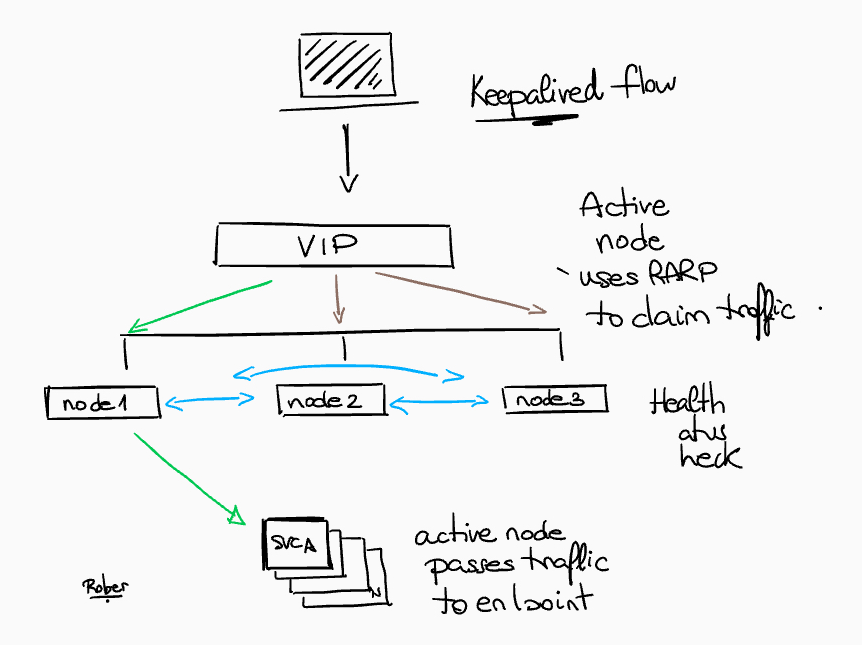Load Balancing and DNS with OpenShift IPI in VMware & On-Premise (Part I)
How is managed the LoadBalancers and the DNS in OpenShift IPI in VMWARE and the rest of On-Premises platforms such as BareMetal, Openstack, or RHV? What are the new elements introduced and how are integrating within the cluster?
Let’s dig in!
NOTE: Blog Post updated to the latest OCP4.10. Minor fixes and added clarifications. Special thanks to Pablo Alonso for their wisdom and willing always to help.
Overview
IPI for on-premises platforms (Installer Provisioned Infrastructure) is scoped to automate a number of networking infrastructure requirements that are handled on other platforms by cloud infrastructure services.
From OpenShift version 4.5 a new IPI installation is introduced for vSphere, automating the installation in these platforms, becoming easier and faster in comparison of the traditional UPI mode available from version 4.2.
But with the introduction of the of the IPI mode, a new way of doing DNS and load balancing for the api, api-int, DNS and ingress endpoints (apps) is used.
This method is based in the kubernetes native infrastructure concepts, and its used as well in Openstack IPI (4.2), RHV IPI (4.4) and BM IPI (4.4).
The main goal of this blog post, is to show the differences between IPI and UPI installations in VMWARE and also between cloud and on-premises platforms (RHV IPI, OSP IPI, BM IPI and VMWARE IPI).
Special thanks to my colleague Manu Valle (@manuvaldi in Twitter) for lending me the environment and for always help with their wisdom and support.
1. Scenario
This blog post is developed and tested in a VMWARE vCenter v6.7 and with OpenShift 4.5.
As said before, this is not an installation procedure of IPI VMWARE , its the analysis of the Load Balancer and DNS resources in IPI On-Premise environments, to show the differences between Cloud environments (IPI and UPI) and the IPI On-premise environments (VMWARE, RHV, Openstack and BareMetal).
The scenario is installed by the IPI mode in the vCenter v6.7 and have 6 nodes (3 masters and 3 workers) within the OpenShift 4.5 cluster.
2. OpenShift IPI Load Balancer and DNS
As we described before a new way of doing DNS and load balancing for OpenShift Cluster is introduced in IPI On-premises mode.
To start our analysis we will divide the different components of LB and DNS in IPI in three main sections:
- Control Plane Access Load Balancer
- Ingress Load Balancer
- Internal DNS
3. Control Plane Access Load-Balancer
The Control Plane Access refers to the access to the Kubernetes/OpenShift API Server (port 6443) from clients both external and external to the cluster, that should be load balanced across control plane machines.
Furthermore, also is needed to access to the Ignition config files served by the Machine Config Server in the port 22623, from clients WITHIN the cluster (not from clients outside the OCP4 cluster) that should be also load-balanced across control plane machines (masters).
In both cases, the installation of the IPI process (and also in BareMetal and other UPIs) expects these ports to be reachable on the bootstrap VM first and then later on the newly-deployed control plane machines.
On AWS/Azure/GCP an external load-balancer is required to be configured in advance in order to provide this access.
3.1 API VIP (Virtual IP)
Here is where a Virtual IP (virtual IP) becomes very handy. In the VMware platform (and also in every IPI on-premise, including RHV, and BareMetal) a VIP is used to provide failover of the API server across the control plane machines (including the own bootstrap VM).
This API VIP is defined by the user in the install-config.yaml in the installation process, and the installation process configures a keepalived service to manage this VIP.
In our lab we selected the 10.0.0.200 as the VIP address for the API.
These keepalived services run within static pods and are these are resources that are rendered and deployed into the OpenShift cluster by the Machine Config Operator (MCO).
The static pods are managed directly by the Kubelet daemon on a specific node, without the API server observing them. Also Static Pods are always bound to one Kubelet on a specific node. This means that the Pods running on a node are visible on the API server, but cannot be controlled from there.
In our case in each node of the IPI installation, the static pods are running with Filesystem-hosted static pod manifests, using the folder of /etc/kubernetes/manifests and /etc/kubernetes/static-pod-resources as the resources for Kubelet:
[root@vmware-nwjr2-master-0 /]# ls -lrht /etc/kubernetes/ | egrep 'manifests|static'
drwxr-xr-x. 2 root root 244 Nov 18 10:00 manifests
drwxr-xr-x. 29 root root 4.0K Dec 25 00:18 static-pod-resources
and in the manifests there is the yaml used for create and manage the static pods for this specific node:
[root@vmware-nwjr2-master-0 /]# ls -lrht /etc/kubernetes/manifests/
total 64K
-rw-r--r--. 1 root root 21K Oct 23 17:09 etcd-pod.yaml
-rw-r--r--. 1 root root 5.8K Oct 23 17:16 kube-controller-manager-pod.yaml
-rw-r--r--. 1 root root 3.5K Oct 23 17:16 kube-scheduler-pod.yaml
-rw-r--r--. 1 root root 697 Nov 18 10:00 recycler-pod.yaml
-rw-r--r--. 1 root root 2.9K Nov 18 10:00 coredns.yaml
-rw-r--r--. 1 root root 4.0K Nov 18 10:00 haproxy.yaml
-rw-r--r--. 1 root root 3.2K Nov 18 10:00 keepalived.yaml
-rw-r--r--. 1 root root 2.6K Nov 18 10:00 mdns-publisher.yaml
-rw-r--r--. 1 root root 5.4K Dec 25 00:15 kube-apiserver-pod.yaml
and specifically we are interest in the ones that helps us to manage the LoadBalancers and DNS:
[root@vmware-nwjr2-master-0 /]# ll /etc/kubernetes/manifests/ | egrep -i 'dns|haproxy|keepalivd'
-rw-r--r--. 1 root root 2927 Nov 18 10:00 coredns.yaml
-rw-r--r--. 1 root root 3997 Nov 18 10:00 haproxy.yaml
-rw-r--r--. 1 root root 3184 Nov 18 10:00 keepalived.yaml
-rw-r--r--. 1 root root 2592 Nov 18 10:00 mdns-publisher.yaml
4. Keepalived in OpenShift IPI
As we described earlier, Keepalived is used to ensure that the API (and also de Ingress .apps) Virtual IPs (VIP) are always available.
Keepalived uses a protocol called Virtual Router Redundancy Protocol or VRRP that determine the node health and elect an IP owner, and have several requirements:
- Only one host own the IP at any time
- All nodes have equal priority
- Failover can take several seconds
Node health is checked every one second. There is separated checks for each service, one for the API and another separated for the Ingress services.
Deep Dive in Keepalived in OCP IPI
As we discussed before, Keepalived runs as static pods inside of our OpenShift cluster, but also we can check the pods running with the OCP API in the namespace of “openshift-vsphere-infra”:
[root@ocp-bastion ~]# kubectl get pod -n openshift-vsphere-infra | grep keepalived
keepalived-vmware-nwjr2-master-0 2/2 Running 0 70d
keepalived-vmware-nwjr2-master-1 2/2 Running 0 70d
keepalived-vmware-nwjr2-master-2 2/2 Running 0 70d
keepalived-vmware-nwjr2-worker-d47rb 2/2 Running 0 70d
keepalived-vmware-nwjr2-worker-f5zbm 2/2 Running 0 70d
keepalived-vmware-nwjr2-worker-v5vvn 2/2 Running 0 70d
As we can see the Keepalived pods are running in every node of our standard cluster (3 masters and 3 workers):
[root@ocp-bastion ~]# oc get nodes
NAME STATUS ROLES AGE VERSION
vmware-nwjr2-master-0 Ready master 70d v1.18.3+47c0e71
vmware-nwjr2-master-1 Ready master 70d v1.18.3+47c0e71
vmware-nwjr2-master-2 Ready master 70d v1.18.3+47c0e71
vmware-nwjr2-worker-d47rb Ready worker 70d v1.18.3+47c0e71
vmware-nwjr2-worker-f5zbm Ready worker 70d v1.18.3+47c0e71
vmware-nwjr2-worker-v5vvn Ready worker 70d v1.18.3+47c0e71
This are running not as DaemonSet as we can expected, are running as static pods as we discussed before, managed by Kubelet:
[root@ocp-bastion ~]# kubectl get pod -n openshift-vsphere-infra keepalived-vmware-nwjr2-master-0 -o yaml | grep manager
manager: kubelet
These keepalive pods have their configuration based in the config files defined in the static-pods-resources in the node, as a hostPath:
[root@ocp-bastion ~]# kubectl get pod -n openshift-vsphere-infra keepalived-vmware-nwjr2-master-0 -o json | jq .spec.volumes[0]
{
"hostPath": {
"path": "/etc/kubernetes/static-pod-resources/keepalived",
"type": ""
},
"name": "resource-dir"
}
And manages as we can check the two VIPs defined and needed for the IPI installation of OpenShift:
[root@ocp-bastion ~]# kubectl get pod -n openshift-vsphere-infra keepalived-vmware-nwjr2-master-0 -o json | jq .spec.containers[1].command
[
"dynkeepalived",
"/etc/kubernetes/kubeconfig",
"/config/keepalived.conf.tmpl",
"/etc/keepalived/keepalived.conf",
"--api-vip",
"10.0.0.200",
"--ingress-vip",
"10.0.0.201"
]
the API VIP (10.0.0.200) and the Ingress VIP (10.0.0.201) are managed by this Keepalived pod (the same example will be happening in the other nodes).
Furthermore all the static pods of the keepalived are running with privileged mode and within hostNetwork:
[root@ocp-bastion ~]# kubectl get pod -n openshift-vsphere-infra keepalived-vmware-nwjr2-master-0 -o json | jq .spec.hostNetwork
true
[root@ocp-bastion ~]# kubectl get pod -n openshift-vsphere-infra keepalived-vmware-nwjr2-master-0 -o json | jq .spec.containers[0].securityContext
{
"privileged": true
}
If we check the static-pods-resources inside the node, and check the conf we can observe some interesting things:
[root@ocp-bastion ~]# oc debug node/vmware-nwjr2-master-0
Creating debug namespace/openshift-debug-node-bmxpf ...
sh-4.2# chroot /host bash
[root@vmware-nwjr2-master-0 /]# ls -lhrt /etc/kubernetes/manifests/keepalived.yaml
-rw-r--r--. 1 root root 3.2K Nov 18 10:00 /etc/kubernetes/manifests/keepalived.yaml
the manifest of the Keepalived is stored in /etc/kubernetes/manifests along with the rest of the static pods running by the Kubelet.
On the other hand, the config file for Keepalived is stored in /etc/kubernetes/static-pod-resources and used in the command of the container pod spec:
[root@vmware-nwjr2-master-0 /]# ls -lrht /etc/kubernetes/static-pod-resources/keepalived/keepalived.conf.tmpl
-rw-r--r--. 1 root root 1.3K Nov 18 10:00 /etc/kubernetes/static-pod-resources/keepalived/keepalived.conf.tmpl
So, the keepalived.conf.tmpl is used as a template and is rendered with the specifications (ip addresses, services to monitor, etc) and stored once is rendered in the /etc/keepalived/keepalived.conf
[root@vmware-nwjr2-master-0 /]# ls -lrht /etc/keepalived/keepalived.conf
-rw-r--r--. 1 root root 1.1K Dec 17 13:40 /etc/keepalived/keepalived.conf
TIP: Check out the container Keepalived command that uses the tmpl as a template and renders this latest keepalived.conf.
Finally if we check the rendered config file, we can see the 2 VRRPs instances that Keepalived uses to monitor the VIPs of the API and the Ingress with their virtual ip address and the interfaces:
[root@vmware-nwjr2-master-0 /]# cat /etc/keepalived/keepalived.conf
vrrp_script chk_ocp {
script "/usr/bin/curl -o /dev/null -kLfs https://localhost:6443/readyz && /usr/bin/curl -o /dev/null -kLfs http://localhost:50936/readyz"
interval 1
weight 50
}
# TODO: Improve this check. The port is assumed to be alive.
# Need to assess what is the ramification if the port is not there.
vrrp_script chk_ingress {
script "/usr/bin/curl -o /dev/null -kLfs http://localhost:1936/healthz"
interval 1
weight 50
}
vrrp_instance vmware_API {
state BACKUP
interface ens192
virtual_router_id 109
priority 40
advert_int 1
authentication {
auth_type PASS
auth_pass vmware_api_vip
}
virtual_ipaddress {
10.0.0.200/24
}
track_script {
chk_ocp
}
}
vrrp_instance vmware_INGRESS {
state BACKUP
interface ens192
virtual_router_id 124
priority 40
advert_int 1
authentication {
auth_type PASS
auth_pass vmware_ingress_vip
}
virtual_ipaddress {
10.0.0.201/24
}
track_script {
chk_ingress
}
}
And with that configuration Keepalived ensures that the VIPs managed are always monitored and responding with nodes responding to the different services.
5. Keepalived Request Flow in OpenShift IPI
Finally we will analyze how the Keepalived are used for ensure that the API and Ingress (.apps) VirtualIPs (VIPs) are always available.
Let’s check a small diagram with some notes about the flow request:
-
As we discussed in the sections before, the VRRP protocol is used by Keepalived to determine node health and elect an IP owner.
-
The node health are checked every second for each service (separated checks, one for API and another for INGRESS)
-
The RARP is used by the Active node for claim traffic.
-
The active node (who owns effectively the VIP) passes the traffic to the endpoint.
For more information about the Keepalived and VRRP process, check out the keepalived basics article from Red Hat Enable Sysadmin Blogs.
And with that, we head the end of this first blog post about the LB and DNS in OpenShift IPI for On-Premises platforms, focusing in VMWARE case.
In the next blog post, we will analyze how is the Load Balancing handled and analyze in deep the configurations specifics.
NOTE: Opinions expressed in this blog are my own and do not necessarily reflect that of the company I work for.
Happy OpenShifting and Happy New Years folks!