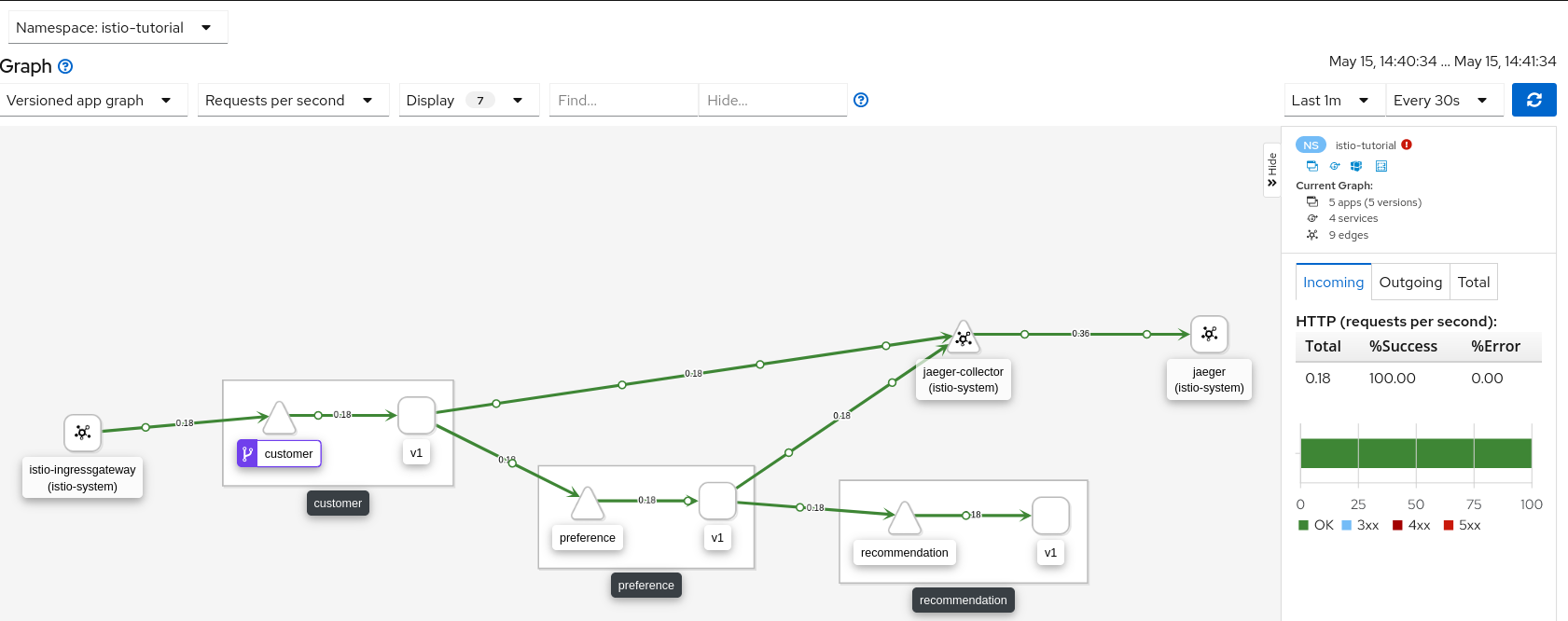Ingress Routing & Traffic Management in OpenShift Service Mesh
How configure ingress routing in Service Mesh and what components are involved? And which are the main differences between OpenShift Routes and Ingress routing in Service Mesh?
Let’s Mesh in!!
This is the fourth blog post of the Service Mesh in OpenShift series. Check the earlier post:
- I - Service Mesh Installation
- II - Microservices deployment in Service Mesh
- III - Including microservices in Service Mesh
OverviewPermalink
In this blog post, we will deep dive in the traffic management, ingress routing of Service Mesh and the components involved for getting traffic into our applications deployed within our Service Mesh.
NOTE: this blog post is supported by the istio-files repository located in my personal Github
0. PrerequisitesPermalink
- OpenShift 4.x cluster (tested in a 4.3+ cluster)
- OpenShift Service Mesh Operators installed (v1.1.1 in these blog posts)
- Service Mesh Control Plane deployed
- Four microservices deployed (follow the second blog post)
- Microservices added within Service Mesh (follow the third blog post)
1. Adapt Existing K8S ServicesPermalink
In OpenShift, when a oc new-app is used, several kubernetes resources are created within this command. One of this service is the Service.
Check out the service of the customer microservice deployed
oc get svc/customer -n $OCP_NS -o json | jq -r '[.spec.selector]'
[
{
"app": "customer",
"deploymentconfig": "customer",
"version": "v1"
}
]
as we know, kubernetes services match with pods based on the selector we have defined on it. In the previous example the app, deploymentconfig, and version labels define the match with this pods.
So, this means that only pods matching those labels will be using the loadbalancing of this specific service (be ‘behind’ the service).
But in Service Mesh, we need to define the Service in a bit wider selector, because we will differenciate the specific versions with the Destination Rules that will describe in next sections.
An example that of a new selector is the following:
cat istio-files/customer/kubernetes/Service.yml | grep selector -A5
selector:
app: customer
this selector will match any pod with the labelled with app: customer, and this possibility includes several versions of the same application.
Run the specific commands to delete the existing oc new-app services and apply the service adapted to istio:
$ oc delete svc/customer -n $OCP_NS
service "customer" deleted
$ oc delete svc/preference -n $OCP_NS
service "preference" deleted
$ oc delete svc/recommendation -n $OCP_NS
service "recommendation" deleted
$ oc delete svc/partner -n $OCP_NS
service "partner" deleted
$ oc apply -f istio-files/customer/kubernetes/Service.yml -n $OCP_NS
service/customer created
$ oc apply -f istio-files/preference/kub
ernetes/Service.yml -n $OCP_NS service/preference created
$ oc apply -f istio-files/recommendation/kubernetes/Service.yml -n $OCP_NS
service/recommendation created
$ oc apply -f istio-files/partner/kubernetes/Service.yml -n $OCP_NS
service/partner created
2. Enabling Ingress RoutingPermalink
Now that we have the proper Services patches, we need to enable the ingress routing in order to reach and consume our microservices outside of the Mesh and the OpenShift cluster.
2.1 OpenShift Routes vs Ingress Service MeshPermalink
There is a main difference between the ingress of OpenShift Routes and the Ingress Routing with Service Mesh.
The OpenShift Route uses the OpenShift Ingresscontroller/Router (Haproxy) for getting the traffic into the cluster, the router points to the specific service with the labels, and through that service reaches the specific pods of our applications:
- OpenShift Route Ingress by Default:
Route (HAProxy/Router) => SVC1 (ip-pod-1, ip-pod-2, ...)
So far so good, right? But within the Service Mesh, using this Route will miss the features and capabilities of Service Mesh in those services which are externally exposed. This is because some policies and rules are applied on the client proxy.
So in order to take profit to the capabilities of Istio in our ingress routing, we will use of the following Istio resources:
- Ingress Gateway
- VirtualService
- DestinationRule
We’ll explain in a bit this components but for now, in a high level the ingress routing within Mesh will be the following:
- Ingress Routing within Service Mesh
Route (HAProxy/Router) => istio-ingressgateway => SVC1 (ip-pod-1, ip-pod-2, ...)
So gor getting the traffic into the cluster and into the Service Mesh a ingress gateway will be used, but instead of accessing through the same ingress gateway (and using several paths as /customer or /partner) we’re using a Route that points to the istio ingress gateway.
After the definition of the ingress gateway and using the VirtualService, the requests will be routed through this ingress gateway to the services of k8s and therefore will be routed finally to our Pods.
Seems not quite easy, but in fact it’s more straightforward that this looks like. Let’s take a look of the components used in this process.
2.2 Components of Service Mesh for Traffic ManagementPermalink
-
A virtual service lets you configure how requests are routed to a service within an Istio service mesh, building on the basic connectivity and discovery provided by Istio and your platform.
-
Example1 of VirtualService using a gateway (customer-gw in this case):
apiVersion: networking.istio.io/v1alpha3
kind: VirtualService
metadata:
name: customer
namespace: ${NAMESPACE}
spec:
gateways:
- customer-gw
hosts:
- customer-${NAMESPACE}-istio-system.${APP_SUBDOMAIN}
http:
- route:
- destination:
host: customer
subset: version-v1
weight: 100
- Example2 of VirtualService using User headers to segregate traffic:
apiVersion: networking.istio.io/v1alpha3
kind: VirtualService
metadata:
name: reviews
spec:
hosts:
- reviews
http:
- match:
- headers:
end-user:
exact: jason
route:
- destination:
host: reviews
subset: v2
- route:
- destination:
host: reviews
subset: v3
- Destination Rule are applied after virtual service routing rules are evaluated, so they apply to the traffic’s “real” destination.
You use destination rules to specify named service subsets, such as grouping all a given service’s instances by version. You can then use these service subsets in the routing rules of virtual services to control the traffic to different instances of your services.
apiVersion: networking.istio.io/v1alpha3
kind: DestinationRule
metadata:
name: my-destination-rule
spec:
host: my-svc
trafficPolicy:
loadBalancer:
simple: RANDOM
subsets:
- name: v1
labels:
version: v1
- name: v2
labels:
version: v2
trafficPolicy:
loadBalancer:
simple: ROUND_ROBIN
In fact, think of virtual services as how you route your traffic to a given destination, and then you use destination rules to configure what happens to traffic for that destination.
- Gateway: You use Gateways to manage inbound and outbound traffic for your mesh, letting you specify which traffic you want to enter or leave the mesh.
apiVersion: networking.istio.io/v1alpha3
kind: Gateway
metadata:
name: ext-host-gwy
spec:
selector:
app: my-gateway-controller
servers:
- port:
number: 443
name: https
protocol: HTTPS
hosts:
- ext-host.example.com
tls:
mode: SIMPLE
serverCertificate: /tmp/tls.crt
privateKey: /tmp/tls.key
2.3 Creating service mesh objects for our microservicesPermalink
To expose our microservices with an ingress routing, we need to create several objects, some of them reviewed in the previous section.
Be clear that after to apply this istio objects, the old routes does not work anymore, and the new route will be no longer in the namespace of our microservices, every route and ingress gateway will be located in the istio-system namespace.
So in our case the objects that will be applied will be the following:
Route (HAProxy/Router) => istio-ingressgateway => SVC1 (ip-pod-1, ip-pod-2, ...)
- Route (ns => istio-system)
- Gateway (ns => istio-tutorial)
- VirtualService (ns => istio-tutorial)
- DestinationRule (ns => istio-tutorial) - Enable MTLS
Render and apply the objects for enable the ingress routing:
$ export APP_SUBDOMAIN=$(oc get route -n istio-system | grep -i kiali | awk '{ print $2 }' | cut -f 2- -d '.')
$ echo $APP_SUBDOMAIN
apps.ocp4.rglab.com
export OCP_NS="istio-tutorial"
$ cat istio-files/customer-ingress_mtls.yml | NAMESPACE=$(echo $OCP_NS) envsubst | oc apply -f -
route.route.openshift.io/customer created
gateway.networking.istio.io/customer-gw created
virtualservice.networking.istio.io/customer created
destinationrule.networking.istio.io/customer created
2.4 Let’s dig in in the ingress routing objects:Permalink
First the route:
$ oc get route -n istio-system customer -o yaml --export
...
spec:
host: customer-istio-tutorial-istio-system.apps.ocp4.rglab.com
port:
targetPort: http2
to:
kind: Service
name: istio-ingressgateway
weight: 100
wildcardPolicy: None
status:
ingress: null
as we can see the route points to the service of the istio-ingressgateway using the host of the {app}{app-ns}{istio-ns}.apps and the port for http2.
For the Gateway, the customer-gw is defined into the namespace of our apps:
$ oc get gateway -n istio-tutorial customer-gw -o yaml | yq .spec
{
"selector": {
"istio": "ingressgateway"
},
"servers": [
{
"hosts": [
"customer-istio-tutorial-istio-system.apps.ocp4.rglab.com"
],
"port": {
"name": "http2",
"number": 80,
"protocol": "HTTP2"
}
}
]
}
as we can see the selector have istio: ingressgateway, defining that is linked with the istio ingressgateway, and have the host and the port defined also in the route.
$ oc get virtualservice -n istio-tutorial customer -o yaml | yq .spec
{
"gateways": [
"customer-gw"
],
"hosts": [
"customer-istio-tutorial-istio-system.apps.ocp4.rglab.com"
],
"http": [
"route": [
{
"destination": {
"host": "customer",
"subset": "version-v1"
}
}
]
}
},
}
The virtualservice uses points to the gateway of customer-gw, and sets the route request to the subset of the host of customer host and with the subset of version-v1.
Finally the DestinationRule is defined as:
$ oc get destinationrule -n istio-tutorial customer -o yaml | yq .spec
{
"host": "customer",
"subsets": [
{
"labels": {
"version": "v1"
},
"name": "version-v1"
},
"trafficPolicy": {
"tls": {
"mode": "ISTIO_MUTUAL"
}
}
}
the destination rule sets the subset of versions (actually version-v1 but in the next labs will be expanding) that we have in place. Also the host that belongs this destinationrule, and an important feature: enable the Mutual TLS.
Another blog post will be dedicated to analyse in deep the mutual TLS, but for know check that with this traffic policy the MTLS is enabled.
3. Testing the ingress routing of our microservices in Service MeshPermalink
Check the routes generated in the istio-system namespace:
$ oc get route -n istio-system customer
NAME HOST/PORT PATH SERVICES PORT TERMINATION WILDCARD
customer customer-istio-tutorial-istio-system.apps.ocp4.rglab.com istio-ingressgateway http2 None
Curl them to test that it’s everything is ok:
$ curl customer-istio-tutorial-istio-system.apps.ocp4.rglab.com -I
HTTP/1.1 200 OK
content-type: text/plain;charset=UTF-8
content-length: 0
It works!
Check out the traffic flow with Kiali:
IMPORTANT: Old routes does not work anymore, use all new routes under istio-sytem:
$ oc get route -n istio-tutorial customer
NAME HOST/PORT PATH SERVICES PORT TERMINATION WILDCARD
customer customer-istio-tutorial.apps.ocp4.rglab.com customer 8080-tcp None
$ curl -I customer-istio-tutorial.apps.ocp4.rglab.com
HTTP/1.0 503 Service Unavailable
4. Apply the istio routing to the partner microservicePermalink
Now that we’re aware that everything is working with customer microservice ingress routing, let’s apply this to the partner microservice:
$ cat istio-files/partner-ingress_mtls.yml | NAMESPACE=$(echo $OCP_NS) envsubst | oc apply -f -
route.route.openshift.io/partner created
gateway.networking.istio.io/partner-gw created
virtualservice.networking.istio.io/partner created
destinationrule.networking.istio.io/partner created
Test it in order to know if everything is ok:
$ curl -I partner-istio-tutorial-istio-system.apps.ocp4.rglab.com
HTTP/1.1 200 OK
x-application-context: application
content-type: text/plain;charset=UTF-8
content-length: 76
$ curl partner-istio-tutorial-istio-system.apps.ocp4.rglab.com
partner => preference => recommendation v1 from 'recommendation-2-kjpsc': 9
So now, we have in place the two routes for our ingress routing system:
$ oc get routes -n istio-system | egrep "customer|partner"
customer customer-istio-tutorial-istio-system.apps.ocp4.rglab.com istio-ingressgateway http2 None
partner partner-istio-tutorial-istio-system.apps.ocp4.rglab.com istio-ingressgateway http2 None
Check out the part five of this blog series in Blue Green deployments in Service Mesh
NOTE: Opinions expressed in this blog are my own and do not necessarily reflect that of the company I work for.
Happy Service Meshing!